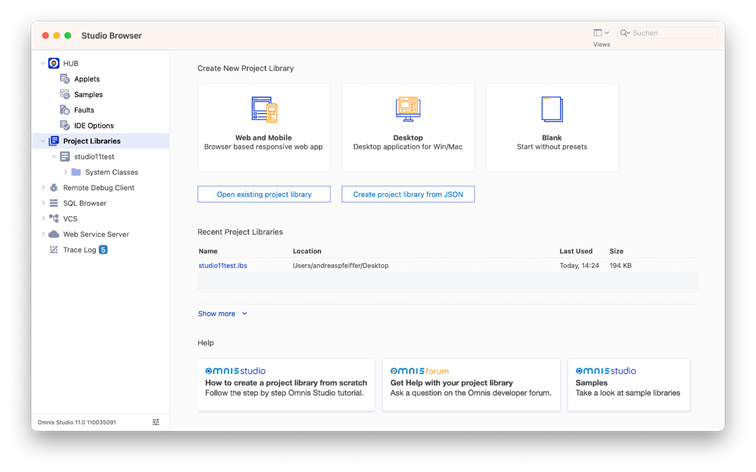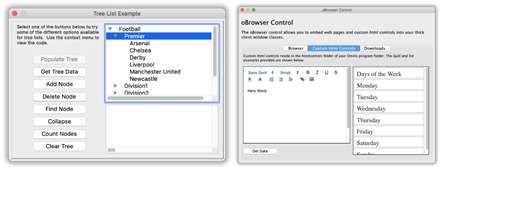Omnis Studio 11
Suffolk England 10/05/2023, Omnis Software Launches Version 11, with redesigned UI and IDE for faster and more intuitive app development.
Omnis Software, a leading provider of cross-platform application development tools, has announced the release of Omnis Studio version 11, the latest update to their powerful development environment for creating applications for desktop, web, and mobile platforms.
With a completely redesigned user interface, Omnis Studio 11 offers developers a more intuitive and streamlined development experience. The new interface provides developers with a simplified workflow, enabling them to create high-quality applications faster and with fewer developer resources than ever before. Developers new to Omnis will find the onboarding extremely easy and will be able to build their first mobile or web app within hours.
Omnis Studio version 11 introduces many new UI controls that enable developers to build beautiful and engaging applications. These new controls include customizable navigation bars, flexible grid and table views, and a variety of new data visualization components. With these tools, developers can create stunning and engaging user interfaces that enhance the user experience.
Omnis Studio version 11 is available for download now. To learn more about the latest features and capabilities, please visit www.omnis.net
Omnis Studio Community Edition
Explore Omnis Studio, the leading app development platform for all devices.
With the free Omnis Studio Community Edition you can start building apps now, free of charge and without risk.
With the free Omnis Studio Community Edition you get everything you need to create great web and mobile apps in record time.
Omnis Developer Conference 2022
The Future of App Development
on 18th & 19th May 2022
in Dusseldorf, Germany
Next week is the time:
See you at the International Omnis Developer Conference 2022 at Land Gut Höhne in Düsseldorf-Mettmann
We are very much looking forward to finally meeting in person again and to presenting you with lots of interesting news about Omnis Studio. You will receive the final agenda at the beginning of the event, but here are the important highlights of the programme:
Omnis Studio v10.22
Summary of the new version 10.22, cloud services, new licensing options and the new Omnis Online Store
Make-up your App
Live development: attractive UI design for desktop, web and mobile apps
Omnis in practice: Analytics for customers made easy
Fit for the Future of App Development
Marketing to grow the Omnis developer community. The new Omnis Developer Forum
The Omnis Studio Deployment Tool
Extending the JavaScript Client
Flash Sessions:
4k monitors: curse or blessing for the UI design?
Omnis mobile app „AutoDessi“
Omnis-to-Omnis bi-directional connection and asynchronous content management
Introduction of a new Omnis product
Introduction oft he next version Omnis Studio 11
Omnis in practice: Omnis On The Road
Omnis mobile app for a logistics company. Field report of a new Omnis developer
Omnis in practice: From a desktop to a jsClient application
The Future of App Development is Now!
A new option for Omnis developers: Omnis Studio Now
Real-time communication / update in multi-platform apps
Exchange of real-time information with online clients regardless of the platform
Under the hood Undocumented features & tips from tech support
Omnis Studio 11 in detail: Customising the Studio 11 Component Store
New jsClient components and features
Feedback – Questions + Answers
Program
A few more organisational details:
Please note that the conference will start at 10am on day 1 (18 May) and at 9am on day 2; it will end at around 3:45pm on 19 May. With this arrangement we enable to enable as many attendees as possible to arrive and depart on the conference days. You will receive the conference documents at the beginning.
The conference fee includes all services as well as accommodation, meals, drinks and of course the anniversary party.
If you arrive the day before (Tuesday 17 May), you can have dinner à la carte in the hotel restaurant; however, dinner is not included in the conference price; please pay for it directly to the hotel.
In the evening of 17 May, we look forward to a cosy get-together. If the weather permits, you will find us on the terrace; otherwise we will meet in the hotel bar.
Please allow us one more request: It would be very helpful if you would wear your badge after checking in at the hotel, because developers from many different countries are attending and not all of them know each other.
We are really excited that you are attending our anniversary conference and wish you a good journey.
Your Team of
Omnis Software
Omnis – your app development environment
The smarter way to develop
The Omnis Studio development environment gives you more power, more performance, more flexibility. Develop your apps once and deploy them to virtually any device, on any platform, without modification, including Android and iOS phones, as well as Windows and macOS desktops.|
Take your business to the next level
Due to the high productivity, power and flexibility of Omnis Studio you will be able to save development resources, complete more projects in a shorter time to market and react immediately to new business requirements and evolving market and technology trends.
The perfect mix of efficiency and flexibility Your quick overview
Reasons Why Omnis
Omnis Studio is a powerful development environment that lets you deploy apps to virtually any device, on any platform, including tablets, smartphones, and desktop computers.
- Cross platforming for real flexibility
- High productivity saves time & money
- Connectivity and integration without borders
- Multi database connectivity
- Outstanding technical support
Fact about us
- 1 Code, all devices
- 43 different industries
- 12 726 deployed apps
Get inspired!
The Omnis Studio Webinars
You do not have to believe us: make sure in person!
Find out how fast you can develop a Web or Mobile application in our live Webinars. You can ask questions and learn directly from the developer in Omnis. They are free, without obligation and more are available in English, German, Spanish and Italian.
Start fast!
The Omnis Academy
The fastest way to learn how to create Web and Mobile applications with Omnis is the Omnis Academy.
You can choose between the “Online Academy” to organize according to your schedule or follow a 3-day course completely free of charge and available in English and German.
Webinars
Omnis Studio WebinarsThe Omnis Studio webinars are designed to help you learn more about Omnis Studio.
Developers
Omnis Developer ResourcesNew Code Editor: coding has never been easier and faster.
Apps Gallery
Omnis JavaScript ClientExtend your Omnis applications to new platforms, new devices and new markets.
News
Omnis NewsStay up to date on Omnis news!
Success Stories
Omnis flexibility to meet critical business needsFind out how developers around the world have successfully developed and deployed applications using Omnis Studio.
Brainy Components
Brainy Data strives to provide quality products and services to the Omnis developer.
Sito web: www.omnis.net